Hosted by site sponsor WebMate.
MacBook Pro Q&A - Revised November 19, 2006
To be notified of new Q&As, sign up for EveryMac.com's bimonthly email list.
How does the MacBook Pro "Core Duo" 15-Inch compare to a Lenovo ThinkPad?
Please note that all systems mentioned in this Q&A have been discontinued. The MacBook Pro "Core Duo" models were replaced by the "Late 2006" MacBook Pro "Core 2 Duo" series.
EveryMac.com previously compared the MacBook Pro "Core Duo" 2.0 15-Inch to the Acer TravelMate 8200, and on August 1, 2006, when this comparison was written, it remained perhaps the best direct comparison between the MacBook Pro "Core Duo" and a Windows notebook.
In general, EveryMac.com would prefer to not compare the MacBook Pro "Core Duo" 15-Inch to every other Intel Core Duo notebook on the market, but more than one reader made this specific request, and there is at least one Lenovo notebook that has a great deal in common -- the ThinkPad Z61m. The IBM ThinkPad had the reputation for quality, and it will be interesting to see if Lenovo continues to meet those expectations.
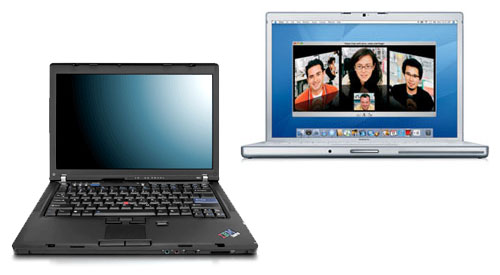
Photo Credit: Lenovo (Left) & Apple Computer (Right)
The ThinkPad could be configured with several processor options, but for the sake of comparison, both the MacBook Pro "Core Duo" 2.0 15-Inch and ThinkPad, as configured, have 2.0 GHz Intel Core Duo processors with a 2 MB shared "on chip" level 2 cache and 512 MB of 667 MHz PC2-5300 DDR2 SDRAM expandable to 2 GB.
The MacBook Pro and the ThinkPad, as configured, have 80 GB 5400 RPM Serial ATA hard drives with anti-shock technology designed to stop the hard drive heads from moving if the laptop is dropped or jolted suddenly (the "Sudden Motion Sensor" for the MacBook Pro and the "Active Protection System" for the ThinkPad), as well as DVD burners.
Perhaps the most notable difference between the systems from a "pure specs" perspective is that the MacBook Pro "Core Duo" has an ATI Mobility Radeon X1600 graphics processor that supports an external display at a maximum resolution of 2560x1600 and the ThinkPad has ATI Mobility Radeon X1400 graphics that support an external display at no larger than 2048x1536. There are other differences as well, but to generalize, the X1400 used in the ThinkPad is slower. For complete differences between the graphics cards, please refer to the applicable specifications for the X1400 and X1600 from ATI.
Both the Apple and Lenovo also have 802.11a/b/g support (dubbed AirPort Extreme on the MacBook Pro), Bluetooth (2.0+EDR specified for the MacBook Pro), Gigabit Ethernet, a FireWire "400" port, an ExpressCard/34 expansion slot, and an integrated video camera. However, there are other ports that are provided by one notebook or the other (summarized below).
The MacBook Pro "Core Duo" 15-Inch has a 15.4" widescreen TFT active-matrix display (1440x900 native) that Apple states is 67% brighter than the display provided by its predecessor, and the ThinkPad has a "MaxBright" display of the same size that is higher-resolution than the MacBook Pro (1680x1050 native).
There are a handful of other configuration differences, summarized below for your convenience:
| ThinkPad Z61m | MacBook Pro 2.0 15" | |
|---|---|---|
| ATI Mobility Radeon Graphics: | X1400 | X1600 |
| DVD±RW Capabilities: | Dual Layer DVD | Single Layer DVD |
| Native Resolution: | 1680x1050 | 1440x900 |
| Input Devices: | Trackpoint/Trackpad | Trackpad |
| Biometrics: | Fingerprint Scanner | None |
| Different Ports: | 3 USB 2.0 Infrared S-Video Out VGA Out Dock/Port Replicator Type II PC Card Slot 3-in-1 Card Reader 56k v.92 Modem |
2 USB 2.0 Optical Digital Audio In/Out DVI Out |
| Weight: | 7.1 lbs. | 5.6 lbs. |
| Operating System: | Windows XP Pro | MacOS X |
| Price (As Configured): | US$1886 | US$1999 |
The Lenovo system lacks the fiber-optic-based "ambient light sensor" that automatically "measures ambient light and works with integrated software to adjust keyboard illumination and screen brightness based on user preferences" but it does have the "ThinkLight keyboard light" which is an LED that is "located on the top edge of the display" to illuminate the keyboard in low light. The Lenovo also lacks the remote and the magnetically connected "MagSafe" power connector provided by the Apple system. The Apple system, on the other hand, unfortunately lacks the biometric reader.
As is typical for Windows notebooks, the ThinkPad is a full pound and a half heavier and arguably less attractive than the MacBook Pro. As configured, however, the ThinkPad cost roughly US$100 less.
As with all the other comparisons, Apple does not support running MacOS X on the Lenovo system, and regardless of the underlying hardware and feature set, that remains perhaps the most important distinction.
Permalink | Report an Error/Typo | Sign Up for Site Update Notices
Established in 1996, EveryMac.com has been created by experts with decades of experience with Apple hardware. EveryMac.com includes, and always has included, original research incorporating detailed, hands-on inspection of packaging, computers, and devices as well as extensive real-world use. All information is provided in good faith, but no website or person is perfect. Accordingly, EveryMac.com is provided "as is" without warranty of any kind whatsoever. EveryMac.com, and the authors thereof, shall not be held responsible or liable, under any circumstances, for any damages resulting from the use or inability to use the information within. For complete disclaimer and copyright information please read and understand the Terms of Use and the Privacy Policy before using EveryMac.com. Copying, scraping, or use of any content without expressed permission is not allowed, although links to any page are welcomed and appreciated.
