Hosted by site sponsor WebMate.
iPod Q&A - Updated September 13, 2009
To be notified of new Q&As, sign up for EveryMac.com's bimonthly email list.
What is the difference between the iPod classic (Late 2008/Late 2009 - 2nd Gen) and the "original" iPod classic?
On September 9, 2008 -- along with the much higher profile iPod nano 4th Gen and iPod touch 2nd Gen -- Apple quietly released the iPod classic 2nd Gen with a 120 GB hard drive to replace the "original" iPod classic. A year later, on September 9, 2009, Apple updated the iPod classic 2nd Gen with a 160 GB hard drive (some may choose to consider this storage increase to be a "3rd Gen" model).
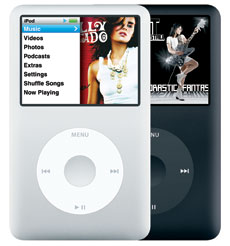
iPod classic - Photo Credit: Apple, Inc.
Externally, with the exception of a slightly more textured "ClickWheel", the second generation iPod classic models essentially are identical to the 80 GB version of the "original" iPod classic -- the "original" 160 GB configuration only varies in thickness (0.53 inches compared to 0.41 inches) -- with a 2.5" color LCD display with an LED backlight (320x240, 163 ppi) and either a silver or black anodized aluminum front and a chromed stainless steel back.
Internally, the "original" iPod classic models have either 80 GB or 160 GB 4200 RPM ATA-66 hard drives and sold for US$249 or US$349, respectively, and the second generation iPod classic was sold with a 120 GB hard drive from September 9, 2008 to September 9, 2009 and with a 160 GB after September 9, 2009, each for US$249.
Battery life of the second generation iPod classic has been improved modestly -- 36 hours of music and 6 hours of video -- when compared to the "original" 80 GB iPod classic which provided 30 hours of music and 5 hours of video. However, the 160 GB configuration of the "original" iPod classic provided 40 hours of music and 7 hours of video.
None of the iPod classic models -- original or second generation -- support video out directly from the headphone jack, but only from the dock connector using a compatible Apple cable or dock or another accessory with an "Apple Authentication" chip, an unfortunate "downgrade" compared to the iPod 5th Gen Enhanced models that proceeded the "original" iPod classic.
The software used by the second generation iPod classic models is similar to the software used by the "original" iPod classic -- derived from the version of OS X introduced by the iPhone -- with the same "MacOS X Leopard" inspired interface enhancements, Cover Flow option for selecting albums, and the same iQuiz, Klondike, and Vortex games. However, the iPod classic 2nd Gen models also include a "Genius" feature to dynamically create playlists based on "songs that go great together".
For your convenience, the primary differences between versions are summarized below:
| classic (Original) | classic 2nd Gen | |
|---|---|---|
| Hard Drive Size: | 80 GB, 160 GB | 120 GB, 160 GB† |
| Song Capacity: | 20,000, 40,000 Songs | 30,000, 40,000 Songs† |
| Battery Life (Music): | 30 Hours, 40 Hours | 36 Hours |
| Battery Life (Video): | 5 Hours, 7 Hours | 6 Hours |
| Genius Feature: | No | Yes |
| Dimensions (Inches): | 4.1 x 2.4 x 0.41 (0.53*) | 4.1 x 2.4 x 0.41 |
| Weight (Ounces): | 4.9 oz (5.7 oz*) | 4.9 oz |
| Apple Order No: | MB029LL/A (80 - Silver) MB147LL/A (80 - Black) MB145LL/A (160 - Silver) MB150LL/A (160 - Black) | MB562LL/A (120 - Silver) MB565LL/A (120 - Black) MC293LL/A (160 - Silver) MC297LL/A (160 - Black) |
| Price (As Introduced): | US$249, US$349 | US$249 |
* The 160 GB configuration of the "original" iPod classic was slightly thicker (0.53 inches) and heavier (5.7 ounces) than the 80 GB configuration.
† The iPod classic (2nd Gen) sold with a 120 GB hard drive from September 9, 2008 to September 9, 2009 and with a 160 GB hard drive after September 9, 2009.
Permalink | Report an Error/Typo | Sign Up for Site Update Notices
Established in 1996, EveryMac.com has been created by experts with decades of experience with Apple hardware. EveryMac.com includes, and always has included, original research incorporating detailed, hands-on inspection of packaging, computers, and devices as well as extensive real-world use. All information is provided in good faith, but no website or person is perfect. Accordingly, EveryMac.com is provided "as is" without warranty of any kind whatsoever. EveryMac.com, and the authors thereof, shall not be held responsible or liable, under any circumstances, for any damages resulting from the use or inability to use the information within. For complete disclaimer and copyright information please read and understand the Terms of Use and the Privacy Policy before using EveryMac.com. Copying, scraping, or use of any content without expressed permission is not allowed, although links to any page are welcomed and appreciated.
