Hosted by site sponsor WebMate.
iPad Q&A
Revision Published April 25, 2017
All Apple Q&As >> iPad Q&A (Home) | Also see: All iPad Specs
To be notified of new Q&As, sign up for EveryMac.com's bimonthly email list.
What is Micro SIM? How is it different from regular SIM cards? Which iPad models use a Micro SIM card?
In a nutshell, Micro SIM -- which is the SIM (Subscriber Identity Module) standard used by the high-end configurations of the original iPad, the GSM-compatible version of the iPad 2, and the cellular data capable iPad 3rd Gen and iPad 4th Gen models specified below -- is a smaller version of the Mini SIM cards that were ubiquitous for many years and frequently are referred to merely as SIM cards.
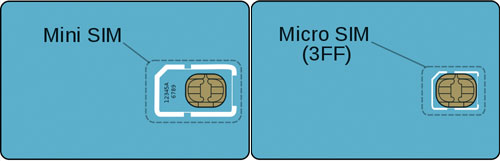
Photo Credit: Wikipedia (Justin Ormont)
More Micro SIM Details
As first noted by PCMag, Micro SIM is the third version, or "third form factor" (3FF) of the SIM standard and holds the same amount of data:
3FF SIMs were developed by the European Telecommunications Standards Institute to fit into devices too small for a regular [Mini] SIM. Where a regular SIM measures 15 millimeters x 25 mm, a 3FF SIM card measures 12 mm x 15 mm. . .
Today's "regular" sim is actually the second SIM form factor, shrunken down from the SIM card's original credit-card size.
The Register explains further:
Apple has been saying the Micro SIM will also support a more-comprehensive phone book as well as greater security. In fact, both of these capabilities are part of the USIM [Universal Subscriber Identity Module] application, which can be installed on a SIM of any size or shape as part of the 3G standard.
The traditional SIM address book supports only name-number pairs, but the USIM requires support for multiple phone numbers attached to a single name, as well as a field for an e-mail address and user-definable groups.
C|Net confirms that the size is the essential difference between the Micro SIM and the earlier Mini SIM standard:
The European Telecommunications Standards Institute (ETSI), which sets the standards for SIM cards, tells us that except for the size of the plastic around the chip, micro SIM cards are identical to the SIM cards we normally find in phones.
That means in theory, nothing is stopping us from trimming down a standard SIM card and popping it in the iPad.
Trimming a Mini SIM to Micro SIM
Indeed, a "trimmed" Mini SIM card does work in compatible iPad models. As first spotted by Gizmodo, shortly after the original iPad shipped, a hardworking hacker shaved a standard Mini SIM card down to fit and hacked the iPad to send text messages as well.
Although it certainly is possible to reference a template and carefully cut a Mini SIM down to the size of the Micro SIM with a sturdy pair of scissors or a razor blade, EveryiPad.com strongly recommends purchasing a proper Micro SIM cutter instead. Micro SIM cutters are inexpensive and make the process essentially fool proof -- line up the card properly and press down on the handle. That's it.
Even if you only cut a Mini SIM down to a Micro SIM once or twice, the cutter will pay for itself.
iPad Models with Micro SIM Cards
The following specific iPad models use Micro SIM Cards:
- iPad Wi-Fi/3G/GPS (Original)
- iPad 2 (Wi-Fi/GSM/GPS)
- iPad 3rd Gen (Wi-Fi/Cellular AT&T/GPS)
- iPad 3rd Gen (Wi-Fi/Cellular Verizon/GPS)
- iPad 4th Gen (Wi-Fi/AT&T/GPS)
- iPad 4th Gen (Wi-Fi/Verizon & Sprint/GPS)
Later cellular capable iPad models use an even smaller Nano SIM card or no longer have a removable SIM at all and instead use eSIM.
Not sure which iPad you have? See EveryiPad.com's iPad Identification section.
Permalink | Report an Error/Typo | Sign Up for Site Update Notices
<< iPad Q&A (Main) | All Apple Q&As
Established in 1996, EveryMac.com has been created by experts with decades of experience with Apple hardware. EveryMac.com includes, and always has included, original research incorporating detailed, hands-on inspection of packaging, computers, and devices as well as extensive real-world use. All information is provided in good faith, but no website or person is perfect. Accordingly, EveryMac.com is provided "as is" without warranty of any kind whatsoever. EveryMac.com, and the authors thereof, shall not be held responsible or liable, under any circumstances, for any damages resulting from the use or inability to use the information within. For complete disclaimer and copyright information please read and understand the Terms of Use and the Privacy Policy before using EveryMac.com. Copying, scraping, or use of any content without expressed permission is not allowed, although links to any page are welcomed and appreciated.
