Apple PowerBook G4 1.5 12" (Al) Specs
Identifiers: 12-Inch 1.5 GHz - M9690LL/A* - PowerBook6,8 - A1104 - 2030
All PowerBook G4 Models | All 2005 Models | Dynamically Compare This Mac to Others
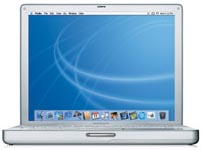 The PowerBook G4/1.5 12" features a 1.5 GHz PowerPC 7447a (G4) processor with the AltiVec "Velocity Engine" vector processing unit and 512k on chip level 2 cache, 512 MB of PC2700 DDR SDRAM, a 60 GB (M9690LL/A) or 80 GB (M9691LL/A) Ultra ATA/100 hard drive (5400 RPM), either a slot-loading 8X "Combo" drive (M9183LL/A) or 8X "SuperDrive" (M9184LL/A), built-in Bluetooth 2.0+EDR and AirPort Extreme (802.11g), and NVIDIA GeForce FX Go5200 (4X AGP) graphics with 64 MB of DDR SDRAM in an attractive aluminum alloy case with a 12.1" TFT XGA display (1024x768 native resolution). Custom configurations also were available.
The PowerBook G4/1.5 12" features a 1.5 GHz PowerPC 7447a (G4) processor with the AltiVec "Velocity Engine" vector processing unit and 512k on chip level 2 cache, 512 MB of PC2700 DDR SDRAM, a 60 GB (M9690LL/A) or 80 GB (M9691LL/A) Ultra ATA/100 hard drive (5400 RPM), either a slot-loading 8X "Combo" drive (M9183LL/A) or 8X "SuperDrive" (M9184LL/A), built-in Bluetooth 2.0+EDR and AirPort Extreme (802.11g), and NVIDIA GeForce FX Go5200 (4X AGP) graphics with 64 MB of DDR SDRAM in an attractive aluminum alloy case with a 12.1" TFT XGA display (1024x768 native resolution). Custom configurations also were available.
Compared to the PowerBook G4/1.33 12" that it replaced, the PowerBook G4/1.5 12" is quite similar, but is equipped with a faster processor, a faster hard drive complete with "Sudden Motion Sensor" technology that stops the hard drive heads from moving if the notebook is dropped, a new "Scrolling Trackpad" that allows one to scroll or pan by touching the trackpad with two fingers instead of one, and Bluetooth 2.0+EDR.
Also see:
- What are the differences between the 12-Inch, "1.65/1.5" or "Sudden Motion Sensor/Bluetooth 2.0+EDR" 15-Inch, and 17-Inch PowerBook G4 models introduced on January 31, 2005?
- What are the differences between the 12-Inch PowerBook G4 models?
Despite the age of this system, site sponsor Other World Computing has RAM, hard drives, SSDs, and other upgrades available for this specific Mac while supplies last.
- Tech Specs
- Ports
- Popular Q&As
Click on the category for related details. The most commonly needed info is "open" by default, but all info is important.
| Introduction Date: |
January 31, 2005 |
Discontinued Date: |
May 16, 2006* |
| Details: |
The "Introduction Date" refers to the date a model was introduced via press release. The "Discontinued Date" refers to the date a model either was replaced by a subsequent system or production otherwise ended.
*The configuration that shipped with a "Combo" drive and a 60 GB hard drive (M9690LL/A) was discontinued October 19, 2005.
Also see: All Macs introduced in 2005. |
| Processors: |
1 |
Geekbench 2: |
725 |
| Details: |
This model only is compatible with the 32-bit Geekbench 2 benchmark. These numbers reflect an average of user provided 32-bit and 64-bit results as submitted to the Geekbench website. Higher numbers are better.
You also might be interested in reviewing all 32-bit Geekbench 2 user submissions for Macs with the PowerBook6,8 Model Identifier, which may include multiple models.
To dynamically compare Geekbench results from different Macs side-by-side, see EveryMac.com's Ultimate Mac Comparison. |
| Processor Speed: |
1.5 GHz |
Processor Type: |
PowerPC 7447a (G4) |
| Details: |
The PowerPC G4 includes the AltiVec "Velocity Engine" vector processor. |
| Processor Upgrade: |
Soldered |
FPU: |
Integrated |
| System Bus Speed: |
167 MHz |
Cache Bus Speed: |
1.5 GHz (Built-in) |
| ROM/Firmware Type: |
Open Firmware |
ROM/Firmware Size: |
1 MB |
| Details: |
The Boot ROM is roughly 1 MB, other instructions are loaded into RAM. |
| L1 Cache: |
64k |
L2/L3 Cache: |
512k (on chip) |
| Details: |
Includes a 512k "on chip" level 2 cache that runs at processor speed. |
| RAM Type: |
PC2700 DDR SDRAM |
Min. RAM Speed: |
333 MHz |
| Details: |
Supports a single 200-pin PC2700 DDR SDRAM SO-DIMM memory module.
Also see: How do you upgrade the RAM in the PowerBook G4 models? How much RAM of what type do these systems support? |
| Standard RAM: |
512 MB |
Maximum RAM: |
1.25 GB |
| Motherboard RAM: |
256 MB |
RAM Slots: |
1 |
| Details: |
256 MB onboard, single SO-DIMM slot. |
| Video Card: |
GeForce FX Go5200 |
VRAM Type: |
DDR SDRAM |
| Details: |
NVIDIA GeForce FX Go5200 (4X AGP) with 64 MB of DDR SDRAM.
Also see: What kind of video processor is provided by the PowerBook G4 models? What is the maximum resolution each can support on an external display? |
| Standard VRAM: |
64 MB |
Maximum VRAM: |
64 MB |
| Details: |
The video cannot be upgraded. |
| Built-in Display: |
12.1" TFT XGA |
Native Resolution: |
1024x768 |
| Details: |
12.1" TFT XGA active-matrix display with a 1024 by 768 native resolution. Apple reports that it also supports "800 by 600 [and] 640 by 480" when scaled. |
| 2nd Display Support: |
Dual/Mirroring |
2nd Max. Resolution: |
2048x1536 |
| Details: |
The maximum resolution supported on an external display is 2048x1536 at millions of colors. |
| Standard Storage: |
60, 80 GB HDD |
Std. Storage Speed: |
5400 RPM |
| Storage Dimensions: |
2.5" (9.5 mm) |
Storage Interface: |
Ultra ATA/100 |
| Details: |
This model supports a single Ultra ATA/100 (ATA-6) 2.5" hard drive or SSD that is up to 9.5 mm thick. A thicker 12.5 mm hard drive or SSD will physically fit, but it will block air flow inside the case and cause overheating. |
| Standard Optical: |
8X "Combo Drive"* |
Standard Disk: |
None |
| Details: |
This model was available configured with an 8X "Combo" drive (M9690LL/A) and an 8X "SuperDrive" (M9691LL/A).
Apple reports that the slot-loading DVD/CD-RW "Combo" drive is capable of reading DVD at 8X, writing CD-R at 24X, writing CD-RW at 16X, and reading CD-ROM at 24X.
The DVD±RW/CD-RW "SuperDrive" is capable of writing DVD-R at 8X, DVD-RW at 4X, DVD+R at 8X, DVD+RW at 4X, reading DVD at 8X, reading DVD-R,+R,-RW, and +RW at 6X, writing CD-R at 24X, writing CD-RW at 10X, and reading CD-ROM at 24X.
Also see: What are the capabilities of the optical drive provided by the PowerBook G4 models? Can one upgrade the optical drive? |
| Standard Modem: |
56k v.92 |
Standard Ethernet: |
10/100Base-T |
| Standard AirPort: |
802.11b/g (Standard) |
Standard Bluetooth: |
2.0+EDR |
| Details: |
AirPort Extreme (802.11g) and Bluetooth 2.0+EDR built-in.
Also see: Which PowerBook G4 models support AirPort? Which support AirPort Extreme? Which have internal support for Bluetooth or Bluetooth 2.0+EDR? |
| USB Ports: |
2 (2.0) |
Firewire Ports: |
1 (400) |
| Details: |
Two USB 2.0 ports. One Firewire "400" port. |
| Expansion Slots: |
None |
Expansion Bays: |
None |
| Details: |
This model has no available expansion slots.
Also see: Is there a replacement wireless card that offers better wireless reception for the 12-Inch PowerBook G4? |
| Incl. Keyboard: |
Full-size |
Incl. Input: |
Trackpad |
| Details: |
Apple reports that the integrated keyboard has "78 (US) or 79 (ISO) keys, including 12 function keys, 4 arrow keys (inverted "T" arrangement), and [an] embedded numeric keypad." The trackpad supports tap, double tap, drag, and scroll capabilities. |
| Case Type: |
Notebook |
Form Factor: |
PowerBook G4 12" |
| Apple Order No: |
M9690LL/A* |
Apple Subfamily: |
12-Inch 1.5 GHz |
| Details: |
*The M9690LL/A Apple order number refers to the configuration that shipped with a "Combo" drive and a 60 GB hard drive. The configuration with the "SuperDrive" and an 80 GB hard drive was assigned M9691LL/A. |
| Apple Model No: |
A1104 (EMC 2030) |
Model ID: |
PowerBook6,8 |
| Details: |
Please note that these identifiers refer to more than one model.
Also see: All Macs with the A1104 Model Number, the 2030 EMC Number, and the PowerBook6,8 Model Identifier.
For more about these identifiers and how to locate them on each Mac, please refer to EveryMac.com's Mac Identification section. |
| Battery Type: |
50 W h LiIon |
Battery Life: |
5 Hours |
| Details: |
5 hours under "normal usage conditions" as estimated by Apple.
Also see: What is the battery life of the PowerBook G4 models? |
| Pre-Installed MacOS: |
X 10.3.7* |
Maximum MacOS: |
X 10.5.8 |
| Details: |
*Shipped with MacOS X 10.4 "Tiger" starting October 19, 2005.
This system cannot run versions of MacOS X more recent than 10.5.8.
Also see: Which PowerBook G4 models can boot MacOS 9? Which PowerBook G4 models can only run MacOS 9 applications in the "Classic" environment? |
| MacOS 9 Support: |
Classic Mode Only* |
Windows Support: |
Emulation Only |
| Details: |
*This model is capable of using Mac OS 9 applications within the Mac OS X "Classic" environment provided with Mac OS X 10.4.11 "Tiger" and lower ("Classic" is not supported starting with Mac OS X 10.5 "Leopard"). It cannot boot into Mac OS 9. |
| Dimensions: |
1.18 x 10.9 x 8.6 |
Avg. Weight: |
4.6 lbs (2.1 kg) |
| Details: |
In inches while closed - height by width by depth, (3.0 cm, 27.7 cm, 21.9 cm). |
| Original Price (US): |
US$1499, US$1699* |
Est. Current Retail: |
US$50-US$150 |
| Details: |
*Originally US$1499 with 60 GB hard drive and "Combo" drive (M9690LL/A) and US$1699 with 80 GB hard drive and "SuperDrive". On October 19, 2005, the low-end configuration was discontinued and the high-end configuration was offered for US$1499.
Photo Credit: Apple Computer. |
Ten of the most popular Q&As about the PowerBook G4 models follow.
Permalink | Report an Error/Typo | Sign Up for Site Update Notices
<< PowerBook G4 (Home) | Also see: PowerBook G4 FAQ
Established in 1996, EveryMac.com has been created by experts with decades of experience with Apple hardware. EveryMac.com includes, and always has included, original research incorporating detailed, hands-on inspection of packaging, computers, and devices as well as extensive real-world use. All information is provided in good faith, but no website or person is perfect.
Accordingly, EveryMac.com is provided "as is" without warranty of any kind whatsoever.
EveryMac.com, and the authors thereof, shall not be held responsible or liable, under any circumstances, for any
damages resulting from the use or inability to use the information within. For complete disclaimer and copyright
information please read and understand the Terms
of Use and the Privacy Policy before
using EveryMac.com. Copying, scraping, or use of any content without expressed permission is not allowed, although links to any page are welcomed and appreciated.
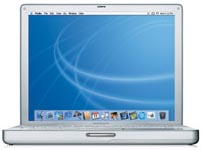 The PowerBook G4/1.5 12" features a 1.5 GHz PowerPC 7447a (G4) processor with the AltiVec "Velocity Engine" vector processing unit and 512k on chip level 2 cache, 512 MB of PC2700 DDR SDRAM, a 60 GB (M9690LL/A) or 80 GB (M9691LL/A) Ultra ATA/100 hard drive (5400 RPM), either a slot-loading 8X "Combo" drive (M9183LL/A) or 8X "SuperDrive" (M9184LL/A), built-in Bluetooth 2.0+EDR and AirPort Extreme (802.11g), and NVIDIA GeForce FX Go5200 (4X AGP) graphics with 64 MB of DDR SDRAM in an attractive aluminum alloy case with a 12.1" TFT XGA display (1024x768 native resolution). Custom configurations also were available.
The PowerBook G4/1.5 12" features a 1.5 GHz PowerPC 7447a (G4) processor with the AltiVec "Velocity Engine" vector processing unit and 512k on chip level 2 cache, 512 MB of PC2700 DDR SDRAM, a 60 GB (M9690LL/A) or 80 GB (M9691LL/A) Ultra ATA/100 hard drive (5400 RPM), either a slot-loading 8X "Combo" drive (M9183LL/A) or 8X "SuperDrive" (M9184LL/A), built-in Bluetooth 2.0+EDR and AirPort Extreme (802.11g), and NVIDIA GeForce FX Go5200 (4X AGP) graphics with 64 MB of DDR SDRAM in an attractive aluminum alloy case with a 12.1" TFT XGA display (1024x768 native resolution). Custom configurations also were available.