Hosted by site sponsor WebMate.
Apple Silicon Mac Pro Tower Q&A
Published July 26, 2023
All Mac Q&As >> Apple Silicon Mac Pro Tower (Home)
To be notified of new Q&As, sign up for EveryMac.com's bimonthly email list.
Do the Apple Silicon Mac Pro provide PCIe slots? What type of upgrades are supported?
The "2023" Apple Silicon Mac Pro models -- the Mac Pro "M2 Ultra" 24 CPU/60 GPU and Mac Pro "M2 Ultra" 24 CPU/76 GPU -- provide seven PCIe expansion slots.

Photo Credit: Apple, Inc. ("2023" Mac Pro: Cover Open; PCIe Slots)
Although the "2023" Mac Pro is relatively constrained in terms of its standard internal storage, and there is a substantial limitation to its PCIe slots as well -- PCIe video cards are not supported at all -- the PCIe slots still provide substantial expansion capability.
Apple Silicon Mac Pro PCIe Slot Details
Specifically, Apple explains that the Apple Silicon Mac Pro models have seven PCIe slots:
- Two double-wide full-length x16 gen4 slots
- Two double-wide full-length x8 gen4 slots
- Two single-wide full-length x8 gen4 slots
- One single-wide half-length x4 gen3 slot preconfigured with the Apple I/O card
The Apple I/O card is installed in slot 7. This Apple I/O card cannot be installed in any other PCIe slot, but it can be removed in favor of a different half-length x4 PCIe card, if preferred. The other board -- with six Thunderbolt 4 (USB-C) ports -- is the Apple Thunderbolt I/O board installed in its own dedicated slot.
Apple also explains that the PCIe slots themselves each provide up to 75W of power. The system also provides up to 300W of auxiliary power via two 6-pin connectors that provide 75W of power each and a single 8-pin connector that provides 150W of power.
Specific slots vary accordingly:
| 2023 Mac Pro | Gen | Lanes | Width |
| Slot 1 | Gen4 | Up to x16 | Double-Wide |
| Slot 2 | Gen4 | Up to x16 | Double-Wide |
| Slot 3 | Gen4 | Up to x8 | Double-Wide |
| Slot 4 | Gen4 | Up to x8 | Double-Wide |
| Slot 5 | Gen4 | Up to x8 | Single-Wide |
| Slot 6 | Gen4 | Up to x8 | Single-Wide |
| Slot 7* | Gen3 | Up to x4 | Single-Wide* |
* Slot 7 is occupied by the Apple I/O card. It is a single-wide, half-length gen3 PCIe slot.
To reiterate, none of these PCIe slots support a video card. Apple explicitly states that the Apple Silicon Mac Pro "doesn't support additional graphics processors such as PCIe graphics cards or MPX modules."
Apple formally declares that:
You can install many different PCIe cards in your [Apple Silicon] Mac Pro, such as fibre channel cards, fiber networking cards, video and audio I/O cards, storage cards, and Ethernet cards. After you install a PCIe card, check with the card's manufacturer to see if you need to install a driver in macOS to enable full functionality of your card.
It is worth emphasizing to check with the manufacturer of a specific PCIe card to confirm software compatibility.
Apple Silicon Mac Pro PCIe Card Installation Instructions
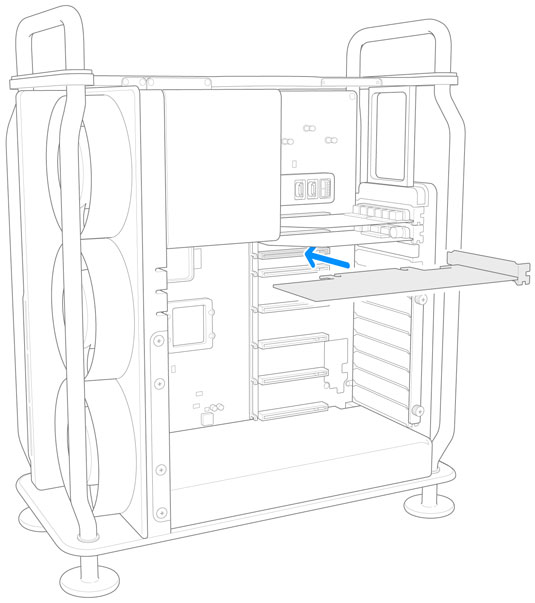
Photo Credit: Apple, Inc. ("2023" Mac Pro: PCIe Card Installation)
Apple provides helpful instructions to install a PCIe card buried on its website, and the process is straightforward. However, if you do not feel comfortable performing the installation yourself -- or simply do not have the time to do so -- professional installation never is a bad idea.
Site sponsor OWC sells the OWC Accelsior 8M2 PCIe storage card for the Apple Silicon Mac Pro as well as a wide variety of other PCIe cards, but be sure to verify compatibility prior to purchase.
Permalink | Report an Error/Typo | Sign Up for Site Update Notices
<< Apple Silicon Mac Pro (2023+) Q&A (Main) | All Mac Q&As
Established in 1996, EveryMac.com has been created by experts with decades of experience with Apple hardware. EveryMac.com includes, and always has included, original research incorporating detailed, hands-on inspection of packaging, computers, and devices as well as extensive real-world use. All information is provided in good faith, but no website or person is perfect. Accordingly, EveryMac.com is provided "as is" without warranty of any kind whatsoever. EveryMac.com, and the authors thereof, shall not be held responsible or liable, under any circumstances, for any damages resulting from the use or inability to use the information within. For complete disclaimer and copyright information please read and understand the Terms of Use and the Privacy Policy before using EveryMac.com. Copying, scraping, or use of any content without expressed permission is not allowed, although links to any page are welcomed and appreciated.
