Hosted by site sponsor WebMate.
Apple Silicon Mac Pro Tower Q&A
Published July 26, 2023
All Mac Q&As >> Apple Silicon Mac Pro Tower (Home)
To be notified of new Q&As, sign up for EveryMac.com's bimonthly email list.
What type of internal storage does the Apple Silicon Mac Pro use? Is it possible to upgrade it? Is it possible to add more internal storage?
The days of tower Mac Pro models with four 3.5" hard drive bays and two 5.25" optical drive bays to easily add a large number of internal drives are long gone, but the Apple Silicon Mac Pro (2023) models directly support one or two SSD modules and it is possible to add more internal storage with third-party solutions, too.
Identification Help
The Apple Silicon Mac Pro (2023) models look practically identical to the Mac Pro (2019) lineup that they replaced, so specific information for identification purposes can be especially helpful.
For the purpose of upgrading the storage, the "2023" Mac Pro models in tower cases can be collectively identified by the A2786 Model Number and 8163 EMC Number and those in rack-mountable cases can be collectively identified by the A2787 Model Number and 8164 EMC Number. They also can be collectively identified by the Model Identifier in software.
To locate the model identifier, select "About This Mac" under the Apple Menu on the computer, click the "More Info..." button, and click the "System Report" button. Regardless of the case type, all "2023" Mac Pro models share model identifier Mac14,8.
More details about specific identifiers are provided in EveryMac.com's exhaustive Mac Identification section.
EveryMac.com's Ultimate Mac Lookup feature also can identify these models by other identifiers, as well.
Official Internal SSD Upgrade Options
By default, the "2023" Mac Pro models -- the Mac Pro "M2 Ultra" 24 CPU/60 GPU and Mac Pro "M2 Ultra" 24 CPU/76 GPU -- are equipped with a single 1 TB SSD module.
At the time of initial system purchase, the "2023" Mac Pro also can be custom configured with 2 TB of SSD storage for an extra US$400, 4 TB of SSD storage for an extra US$1000, or 8 TB of SSD storage for an extra US$2200. These SSD modules appear to use proprietary connectors, but they are removable and can be replaced.

Photo Credit: Apple, Inc. ("2023" Apple Silicon Mac Pro SSD Upgrade Kit)
After system purchase, Apple offers SSD upgrade kits at a whopping US$600 premium to having the upgrade performed upfront. The 2 TB upgrade kit (a single 2 TB SSD; MR393AM/A) is US$1000, the 4 TB upgrade kit (dual 2 TB SSDs; MR3A3AM/A) is US$1600, and the 8 TB upgrade kit (dual 4 TB SSDs; MR3C3AM/A) is US$2800.
Apple has upgrade instructions buried on its website, but the process of swapping out the modules is straightforward.
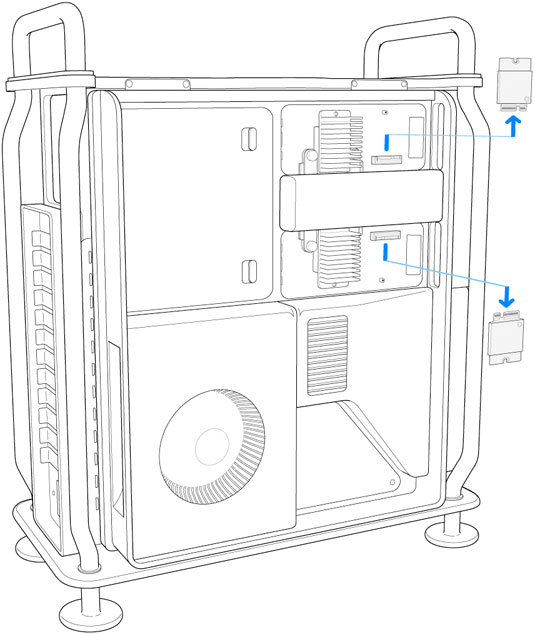
Photo Credit: Apple, Inc. (Apple Silicon Mac Pro SSD Removal)
Unfortunately, because the SSDs are controlled by Apple's T2 security chip, it seems doubtful that more affordable third-party replacements for these modules will become available.
Furthermore, if the Apple Silicon Mac Pro is configured with the default 1 TB SSD module, there is a second SSD slot open, but the original SSD has to be replaced by the module(s) provided by any of the SSD upgrade kit options, as well. It does not appear to be possible to add a second SSD module to the empty slot alongside the preinstalled SSD module in the first slot.
Third-Party Internal SSD Upgrade Options (Serial ATA Ports; PCIe)
Thankfully, because the "2023" Mac Pro models have internal Serial ATA ports as well as PCIe slots, third-party options are available to install more internal storage and often at a lower price, too.
Mac Pro Storage (Serial ATA Ports)
One good option to take advantage of the internal Serial ATA ports (up to 6 Gb/s) in the Apple Silicon Mac Pro is the Promise Pegasus J2i, available from site sponsor Adorama and other Apple Authorized resellers.
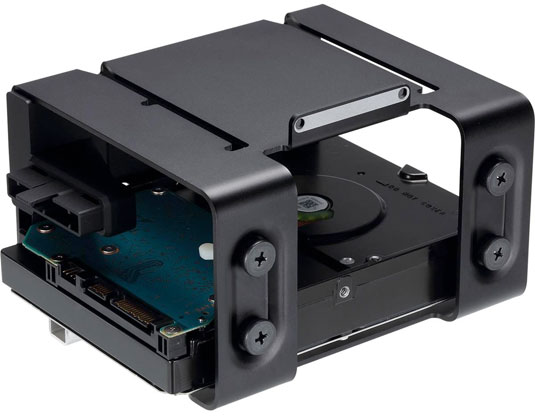
Photo Credit: Promise Technology (Pegasus J2i)
The Promise Pegasus J2i essentially is a custom mounting bracket to add two 3.5" drive bays to the Apple Silicon Mac Pro. By default, it ships with a single 3.5" 8 TB 7200 RPM SATA hard drive and includes the space and cables to install a second 3.5" hard drive or SSD, as well.
This is a much less expensive way to add more storage than via the Mac Pro SSD upgrade kits.
Mac Pro Storage (PCIe Slots)
For more speed and higher capacity storage for the Apple Silicon Mac Pro, there also are PCIe cards equipped with fast NVMe storage for literally hundreds of dollars less than the default Apple upgrade options.
One good choice that is verified to be compatible is the OWC Accelsior 8M2 from site sponsor OWC -- which supports a stellar eight M.2 SSDs for as much as 64 TB of storage and 26,926 MB/s of performance.

Photo Credit: Other Word Computing (Accelsior 8M2 PCIe NVMe SSD)
This PCIe 4.0 x16 card can be installed in the Apple Silicon Mac Pro just like any other PCIe card.
"2023" Mac Pro Storage Purchase Options
In the US (and many other countries), site sponsor Adorama sells the Promise Pegasus J2i and Other World Computing sells the OWC Accelsior 8M2 for the "2023" Mac Pro.
In the UK and Ireland, site sponsor Flexx sells OWC upgrades for the "2023" Mac Pro with free shipping. The company provides free shipping across the EU for orders of £300 or more, too.
In Australia, site sponsor Upgradeable sells OWC's PCIe SSD storage options for the "2023" Mac Pro with fast shipping, a money-back guarantee and more.
In New Zealand, site sponsor Upgradeable New Zealand sells OWC's PCIe SSD storage options with fast delivery to all corners of the country with a lifetime warranty and a money-back guarantee.
Permalink | Report an Error/Typo | Sign Up for Site Update Notices
<< Apple Silicon Mac Pro (2023+) Q&A (Main) | All Mac Q&As
Established in 1996, EveryMac.com has been created by experts with decades of experience with Apple hardware. EveryMac.com includes, and always has included, original research incorporating detailed, hands-on inspection of packaging, computers, and devices as well as extensive real-world use. All information is provided in good faith, but no website or person is perfect. Accordingly, EveryMac.com is provided "as is" without warranty of any kind whatsoever. EveryMac.com, and the authors thereof, shall not be held responsible or liable, under any circumstances, for any damages resulting from the use or inability to use the information within. For complete disclaimer and copyright information please read and understand the Terms of Use and the Privacy Policy before using EveryMac.com. Copying, scraping, or use of any content without expressed permission is not allowed, although links to any page are welcomed and appreciated.
